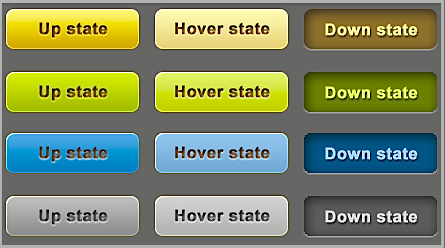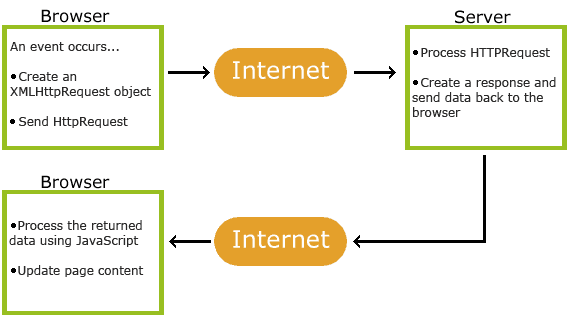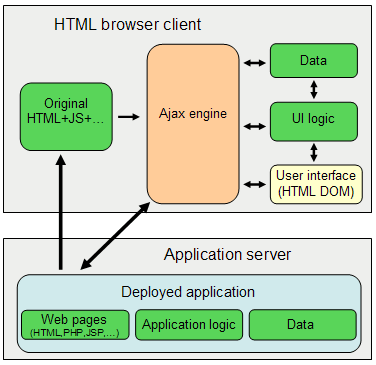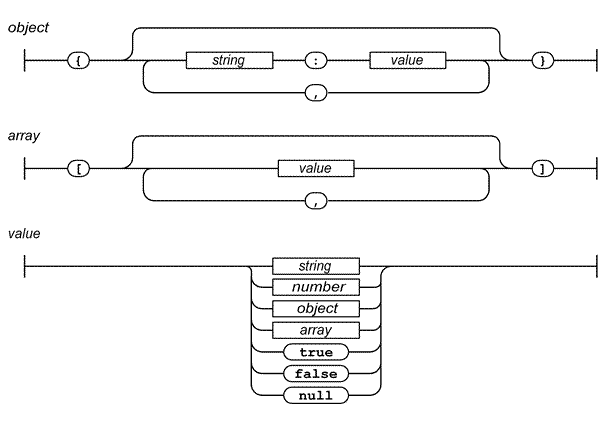MySQL is mostly used for web development in the Linux environment. Specially LAMP. It is the “M” in the acronym LAMP (Linux operating system, Apache web server, MySQL database, and Perl / PHP / Python scripting languages).
MySQL is usually described as open source. MySQL is actually available under both free and commercial licenses. MySQL is licensed under the GNU Public License (GPL).
Stored program objects are the most valuable significant upgrade to MySQL5.0.
A) Views
B) Stored Procedures
C) Functions
D) Triggers
Views
A view is a virtual table: a SELECT statement with a name. Microsoft SQL Server calls them views as well; Microsoft Access calls them queries. Selecting from the view name executes the underlying SELECT statement, and returns the results as columns in the virtual table. MySQL views may be read only or updateable. A check option can be specified to prevent views from being updated with rows that they cannot themselves SELECT
Disadvantage.
It is not possible to create an index on a view.
Subqueries cannot be used in the FROM clause of a view.
There is a general principle that you cannot modify a table and select from the same table in a subquery.
Example
CREATE VIEW view_name AS
SELECT column_name(s)
FROM table_name
WHERE condition
Stored procedures
Stored procedures are created via the CREATE PROCEDURE statement, and executed via the CALL statement. They may include input, output, and input-output parameters. MySQL stored procedures follow the SQL Server model, which permits a rowset to be returned simply by including a SELECT statement in the procedure. Unlike SQL Server, however, stored procedures in MySQL are not compiled. They do share many of the same advantages, such as standardizing code and reducing network traffic by performing business logic within the server.
Why use Stored Procedures?
Stored procedures are fast! It takes some advantage of caching, just as prepared statements do. There is no compilation, so an SQL stored procedure won’t work as quickly as a procedure written with an external language such as C.
2. Stored procedures are components! Suppose that you change your host language — no problem, the logic is in the database not the application.
3. Stored procedures are portable! When you write your stored procedure in SQL, you know that it will run on every platform that MySQL runs on, without obliging you to install an additional runtime-environment package.
4. Stored procedures are stored! If you write a procedure with the right naming conventions, for example saying chequing_withdrawal for a bank transaction, then people who want to know about chequing can find your procedure. It’s always available as ‘source code’ in the database itself.
5. Stored procedures are migratory! MySQL adheres fairly closely to the SQL:2003 standard. Others (DB2, Mimer) also adhere. Others (Oracle, SQL Server).
A stored procedure has a name, a parameter list, and an SQL statement, which can contain many more SQL statements. There is new syntax for local variables, error handling, loop control, and IF conditions. Here is an example of a statement that creates a stored procedure.
CREATE PROCEDURE procedure1 /* name */
(IN parameter1 INTEGER) /* parameters */
BEGIN /* start of block */
DECLARE variable1 CHAR(10); /* variables */
IF parameter1 = 17 THEN /* start of IF */
SET variable1 = 'birds'; /* assignment */
ELSE
SET variable1 = 'beasts'; /* assignment */
END IF; /* end of IF */
INSERT INTO table1 VALUES (variable1); /* statement */
END /* end of block */
What I’m going to do is explain in detail all the things you can do with stored procedures. We’ll also get into another new database object, triggers, because there is a tendency to associate triggers with stored procedures.
Triggers
Triggers are event-driven stored procedures. They are tied to a specific table, and to an event on that table (INSERT, UPDATE, or DELETE). When the event occurs, the trigger is executed (or “fired”.)
One key difference between MySQL triggers and those in SQL Server is that MySQL triggers can be called either before the triggering action or after it, whereas SQL Server triggers are after only. SQL Server does have an INSTEAD OF trigger not present in MySQL. Another key difference is the FOR EACH ROW syntax in MySQL, that will cause the trigger to execute for each row modified. The prefixes “OLD.” and “NEW.” enable the trigger body to reference columns before or after being modified. SQL Server triggers execute once per statement, and must take into account the possibility of multiple rows being affected.
Storage enhancements and tools
1. VARCHAR can store max of 65,532 bytes
2. There is a new BIT datatype.
3. MySQL’s architecture uses plug-in storage engines to implement the physical storage of database tables.
4. Each table may use a different storage engine.
5. The default storage engine, MyISAM, is very fast but does not have the ability to capture transactions.
6. InnoDB storage engine is good for transactions, and aslo provide row-level locking.
7. The InnoDB engine uses a more compact storage format than previously.
8. MySql 5.0 have new storage engine types to the product: Archive, and Federated
9. The Federated storage engine enables access to remote tables, similar to a linked server definition in Microsoft SQL Server.
10. MySql now includes a set of graphical user interfaces for common administration and development tasks.
- MySQL Instance Configuration Wizard – This tool is a step-by-step guide to configuring an instance of MySQL. Specifically, it creates the my.ini file, a text file containing startup configuration parameters.
- MySQL Query Browser – This tool can be used to build queries and test them. It’s similar to Query Analyzer in SQL Server 7.0 and 2000, with a schemata browser
- MySQL Administrator – Common administrative tasks such as creating, altering, and dropping tables in a database can be performed visually via the Table Editor. Indexes and constraints such as foreign keys can also be defined here.
- MySQL System Tray Monitor – Similar to the Service Manager in SQL Server 2000, this tool puts an icon in the Windows SysTray to display the status of the MySQL Instance.