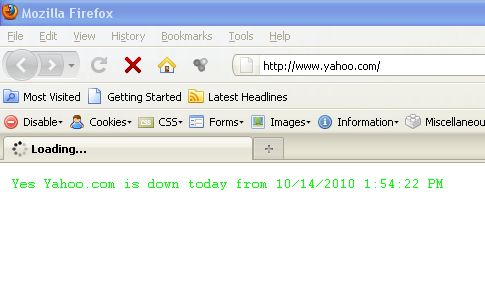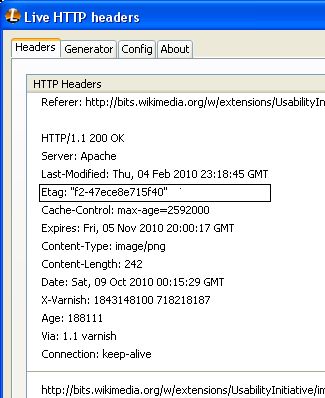This ‘cheat sheet’ is a handy reference, meant for beginning Perl programmers. Not everything is mentioned, but 195 features may already be overwhelming.
Perl 5 cheat sheet v8
CONTEXTS SIGILS ARRAYS HASHES
void $scalar whole: @array %hash
scalar @array slice: @array[0, 2] @hash{'a', 'b'}
list %hash element: $array[0] $hash{'a'}
&sub
*glob SCALAR VALUES
number, string, reference, glob, undef
REFERENCES
\ references $$foo[1] aka $foo->[1]
$@%&* dereference $$foo{bar} aka $foo->{bar}
[] anon. arrayref ${$$foo[1]}[2] aka $foo->[1]->[2]
{} anon. hashref ${$$foo[1]}[2] aka $foo->[1][2]
\() list of refs
NUMBERS vs STRINGS LINKS
OPERATOR PRECEDENCE = = perl.plover.com
-> + . search.cpan.org
++ -- == != eq ne cpan.org
** < > <= >= lt gt le ge pm.org
! ~ \ u+ u- <=> cmp tpj.com
=~ !~ perldoc.com
* / % x SYNTAX
+ - . for (LIST) { }, for (a;b;c) { }
<< >> while ( ) { }, until ( ) { }
named uops if ( ) { } elsif ( ) { } else { }
< > <= >= lt gt le ge unless ( ) { } elsif ( ) { } else { }
== != <=> eq ne cmp for equals foreach (ALWAYS)
&
| ^ REGEX METACHARS REGEX MODIFIERS
&& ^ string begin /i case insens.
|| $ str. end (before \n) /m line based ^$
.. ... + one or more /s . includes \n
?: * zero or more /x ign. wh.space
= += -= *= etc. ? zero or one /g global
, => {3,7} repeat in range
list ops () capture REGEX CHARCLASSES
not (?:) no capture . == [^\n]
and [] character class \s == [\x20\f\t\r\n]
or xor | alternation \w == [A-Za-z0-9_]
\b word boundary \d == [0-9]
\z string end \S, \W and \D negate
DO
use strict; DON'T LINKS
use warnings; "$foo" perl.com
my $var; $$variable_name perlmonks.org
open() or die $!; `$userinput` use.perl.org
use Modules; /$userinput/ perl.apache.org
parrotcode.org
FUNCTION RETURN LISTS
stat localtime caller SPECIAL VARIABLES
0 dev 0 second 0 package $_ default variable
1 ino 1 minute 1 filename $0 program name
2 mode 2 hour 2 line $/ input separator
3 nlink 3 day 3 subroutine $\ output separator
4 uid 4 month-1 4 hasargs $| autoflush
5 gid 5 year-1900 5 wantarray $! sys/libcall error
6 rdev 6 weekday 6 evaltext $@ eval error
7 size 7 yearday 7 is_require $$ process ID
8 atime 8 is_dst 8 hints $. line number
9 mtime 9 bitmask @ARGV command line args
10 ctime just use @INC include paths
11 blksz POSIX:: 3..9 only @_ subroutine args
12 blcks strftime! with EXPR %ENV environment


 If everything is configured properly, put a perl file in your cgi-bin folder, set permissions so that apache can execute it, and you are all set ready to go.
If everything is configured properly, put a perl file in your cgi-bin folder, set permissions so that apache can execute it, and you are all set ready to go.