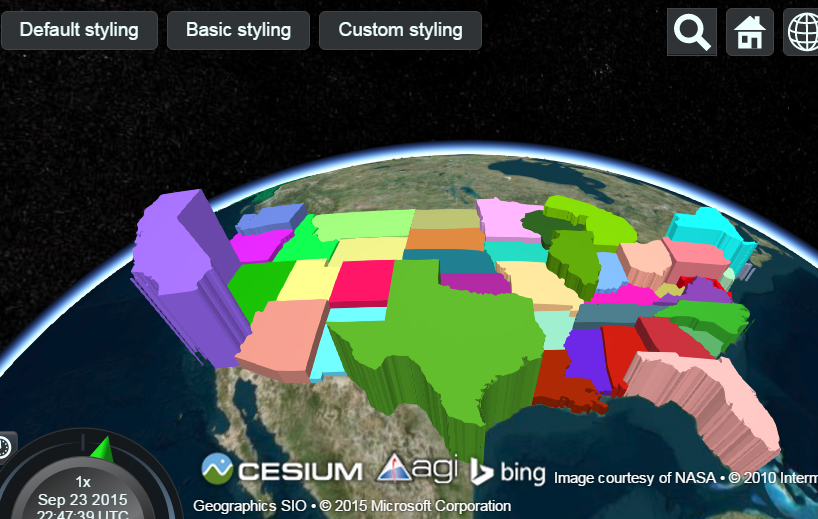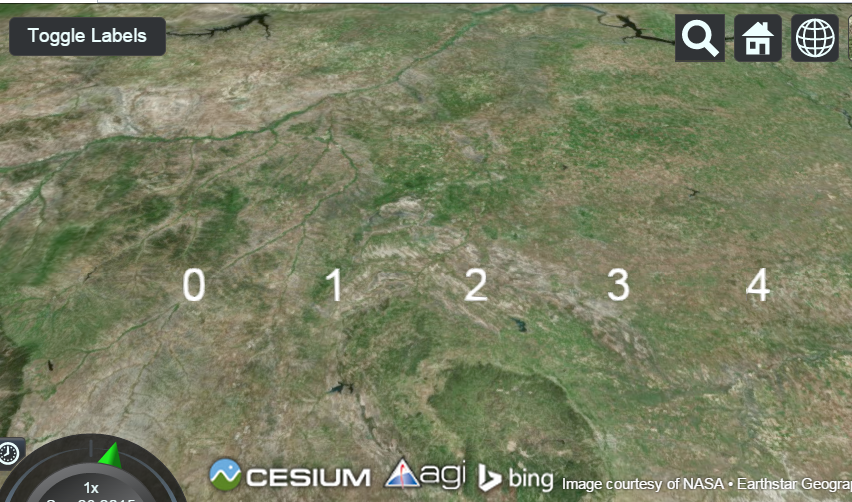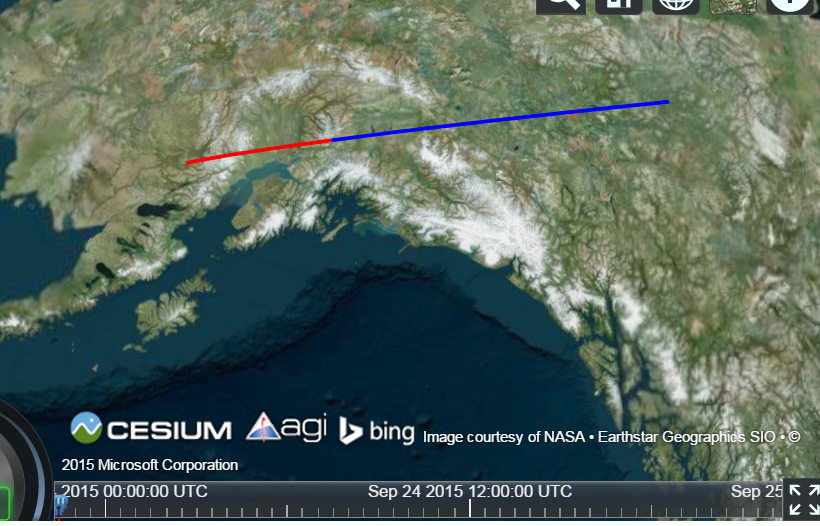var entities = dataSource.entities.values;
console.log("entities_positions");
for (var i = 0; i < entities.length; i++) {
entity = entities[i];
var cartesianPositions = entity.polyline.positions;
var cartographicPositions = viewer.scene.globe.ellipsoid.cartesianArrayToCartographicArray(cartesianPositions._value);
var longitude = cartographicPositions[0].longitude;
var latitude = cartographicPositions[0].latitude;
var height = cartographicPositions[0].height;
console.log(longitude);
console.log(latitude);
}
Those coordinates are given in radians. You can convert them back to degrees with Cesium.Math.toDegrees(radianValue).