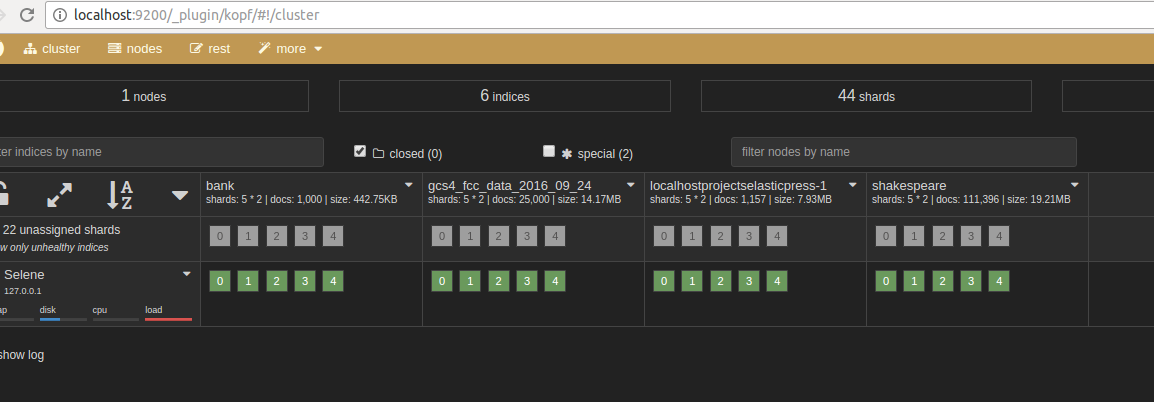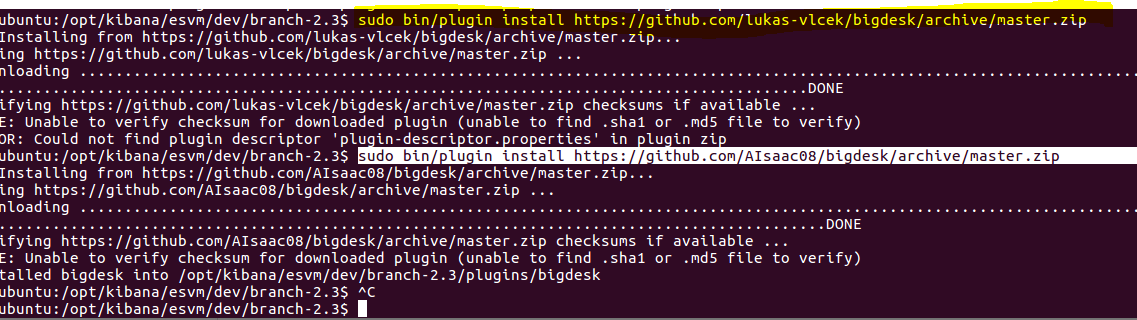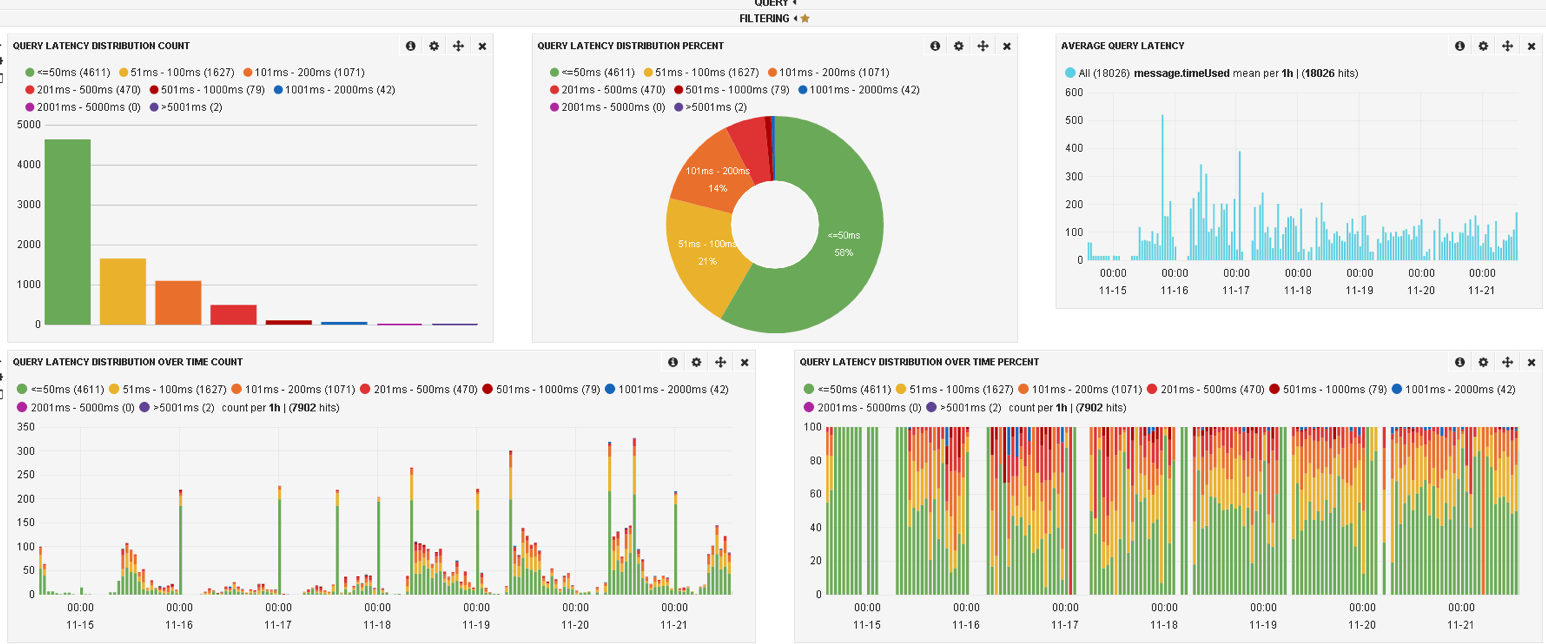This is for new ElasticSearch user.
If you have installed elastic search and unable to install plugins, here are the easy steps.
1. Type this command
$ curl "localhost:9200/_nodes/settings?pretty=true"
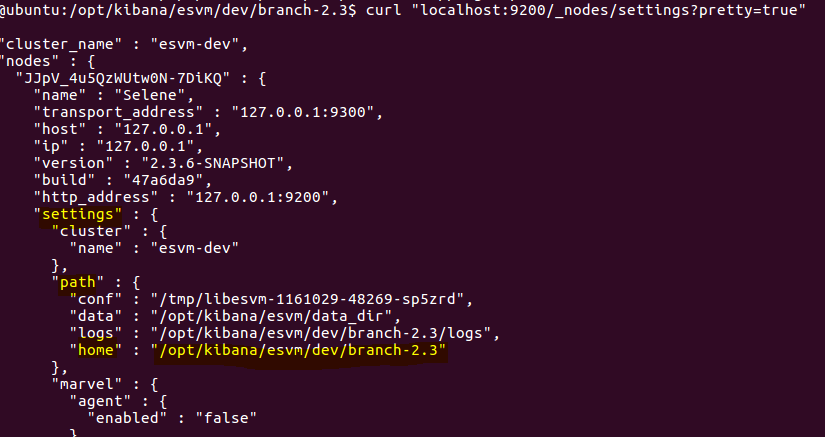
Locate your home directory ( Look for Settings -> Path -> Home for value )
2. Go to Location (Example on the picture above)
cd /opt/kibana/esvm/dev/branch-2.3" Install Plugin (Example plugin: mobz/elasticsearch-head) sudo bin/plugin install mobz/elasticsearch-head If you are using old elasticSearch use "-install" instead of just install I have ES 2.1.0 and the command is : sudo bin/plugin install mobz/elasticsearch-head for me
How to test –
Open this URL
http://localhost:9200/_plugin/head/
If you see this, your plugin is working.
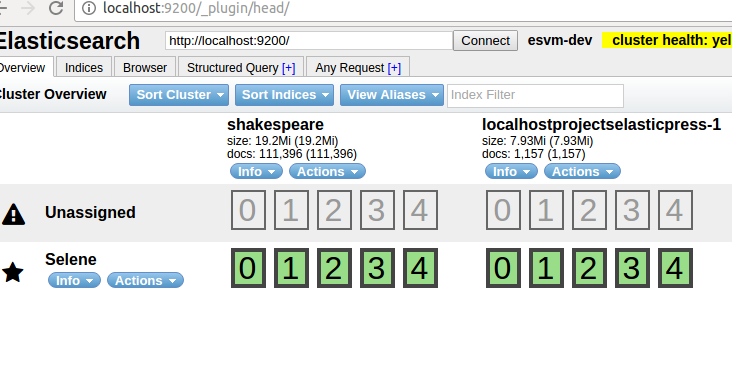
similarly, you can install other plugins –
sudo bin/plugin install https://github.com/AIsaac08/bigdesk/archive/master.zip Command which is given in the site is not working on 29th of Nov 2015
How to test – http://localhost:9200/_plugin/bigdesk/
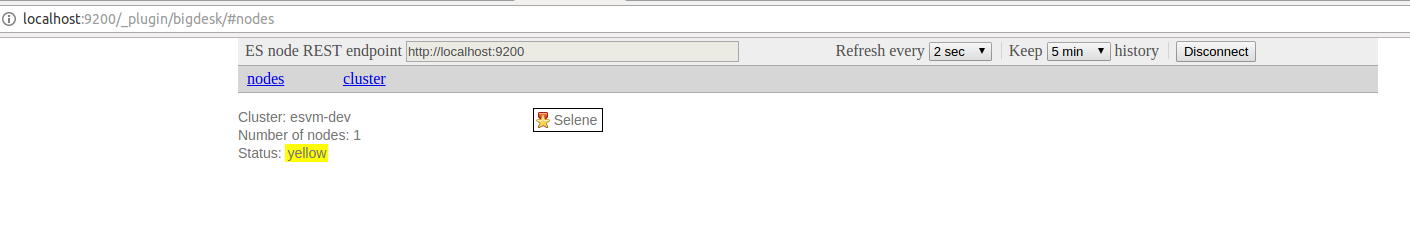
kopf is a simple web administration tool for elasticsearch written in JavaScript + AngularJS + jQuery + Twitter bootstrap
How to install –
<pre>sudo bin/plugin install https://github.com/lukas-vlcek/bigdesk/archive/master.zip</pre>
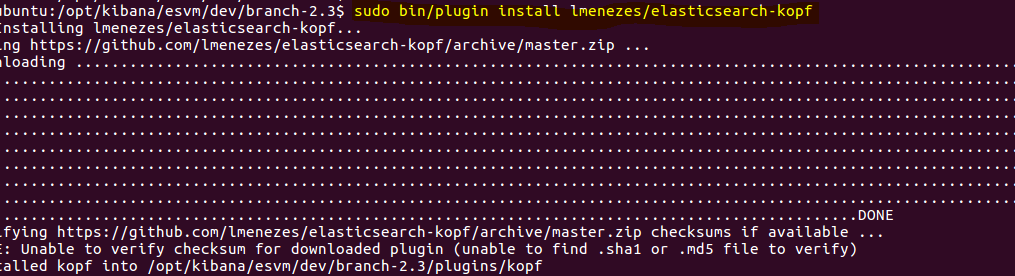
How to test – http://localhost:9200/_plugin/kopf